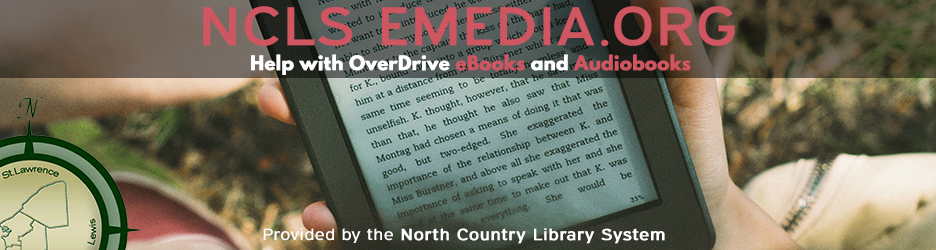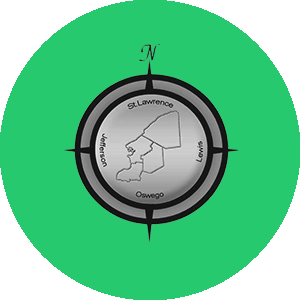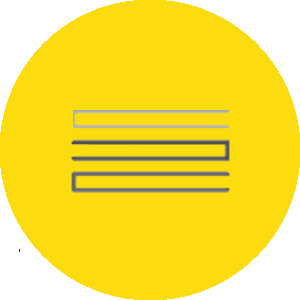Browser based listening with OverDrive LISTEN.
Basics:
Open the Internet browser on your computer, tablet, or mobile device. Head on over to overdrive.ncls.org .
Next, SIGN IN with your library card and PIN number (the PIN is usually the last 4 digits of your phone number). The Sign In is located in the upper right hand corner of the site. If you have any difficulty signing in, please contact the library that issued the card for help.
Once you're signed in, browse for an Audiobook that you'd like. Audiobooks have a small icon of headphones in the upper right hand corner. Click the cover of the Audiobook to find out more information. If the audiobook is not checked out by other people, it will say 'Borrow'. Once you've found something you'd like, click Borrow, like in the picture below.

After clicking Borrow, you'll notice that there's a Download button and a LISTEN (in your browser) button. Push the LISTEN button, like shown in the picture below.

After clicking LISTEN, you're there! The audiobook is available in your browser. In the upper left corner, the three lines represent a Menu, which allow you to navigate through the audiobook. It also includes Settings and other features.

Simply close the browser when you're done. To head back to your audiobook and start listening again, simply log back into the OverDrive.ncls.org page, and click 'Account' at the top of the screen.