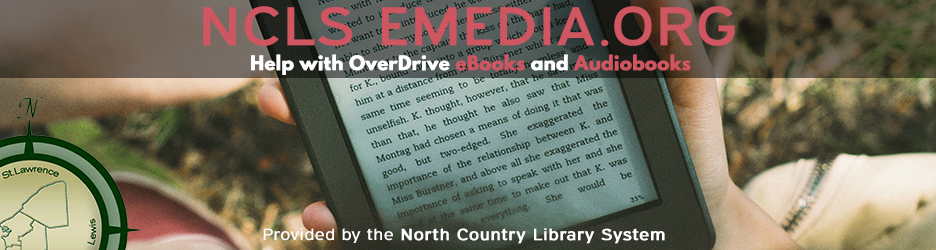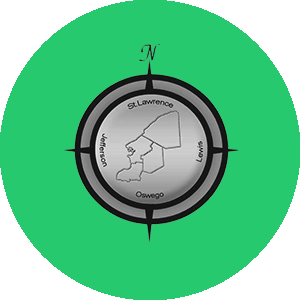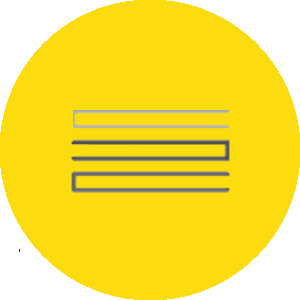Nook Color and HD are able to utilize the OverDrive Media Console App; allowing users to download titles right to the device without needing a computer. This is the same app that Apple and Android device users have been able to enjoy for awhile now.
Basics:
To find the OverDrive Media Console App, go to the App Shop on your Nook Color, Tablet, or HD device. Search for the "OverDrive Media Console". The app is free, even though you "purchase" it for $0.00.
After installing, launch the app and it should ask you to create an Adobe ID to register the device. This is both easy and free to do. The site will look like the picture below. There's a check box (pointed out by the red arrow below) asking if you'd like to 'Stay informed via email about Adobe products...'. Most people will want to un-check this and thus not receive additional e-mail. Hit create and the same e-mail and password you used on the site will be entered into the OverDrive App to register.

With this App, you'll be able to read EPUB ebooks and listen to MP3 audiobooks. The app does not support Kindle format eBooks.
After installing the app and registering it with an Adobe ID, familiarize yourself with some of the options around the screen. One should be to Get Books. Tap that, and then Add a Library. Find your library, which will then lead you to the North Country Library System as an option to add. Continue to the Emedia Website.
Next, SIGN IN with your library card and PIN number (the PIN is usually the last 4 digits of your phone number). The Sign In is located in the upper right hand corner of the site. If there's an issue with Signing In, please contact the public library that issued you the card. Once you're signed in, browse for an EPUB eBook or MP3 audiobook that you'd like. Tap the cover of your selection to find out more information. Once you've found something you'd like, tap Borrow, sown in the picture below.

After tapping Borrow, you will then select the format you'd like. Because you have the App, choose the EPUB format if it's an eBook or MP3 if it's an audiobook.

After selecting the format you want, tap Confirm and Download. The App will start downloading your selection. Take note that Audiobooks will take a LONG time to download because of their size. Once downloaded you'll be able to enjoy your titles from the home screen of the App, books won't show up on the home page of the Nook.
Early Returns:
(titles do not have to be returned, as they return by themselves, only if you want to return them early)
To return an EPUB or MP3 audiobook from your device:
1. Open the Overdrive Media Console app.
2. Tap on the little + symbol to the right of the title you wish to return
3. Tap 'Return then Delete'