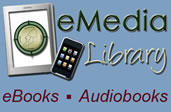MP3 Players
This process is for generic MP3 players. If you have a Mobile device that runs either the iOS (iPod Touch, iPhone, etc.) or Android operating system, please select Mobile at the top of the page and choose the appropriate operating system.
Basics:
To listen to audiobooks on an MP3 player that is not a mobile device, you will need to install the Overdrive Media Console software to your desktop or laptop.
Our audiobooks come in 2 formats: MP3 and WMA. Please check to see if your MP3 player supports one or both. Mac computers DO NOT support the WMA format, so transferring a WMA file from your Mac computer to your listening device will not work.
After installing the OverDrive Media Console, check out a compatible audiobook with your library card from our Emedia Library, After you've successfully checked out a title, it will display with a Download button. Click this button and open the download, which should go right to your OverDrive Media Console.
Here, you'll have the option to download all the parts of the audiobook (This may take awhile depending on your internet connection). Next, connect your MP3 player to your computer via the USB cable provided with it. If you're computer recognizes your player properly, open the OverDrive Media Console, select the audiobook you'd like to transfer (just click on it, it will become "highlighted") and then hit Transfer at the top. You'll be guided through a few easy steps.
Required Software:
Overdrive Media Console Mobile, click here to get this software!
Returns:
You cannot do an early return for an audiobook from your Windows or Mac computer using OverDrive Media Console for desktop.